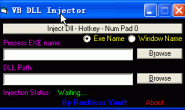声明:
‘设置显示最前全局变量
Dim OnTop As Long
‘显示在最前
Private Declare Function SetWindowPos Lib “user32” (ByVal hwnd As Long, ByVal hWndInsertAfter As Long, ByVal x As Long, _
ByVal y As Long, ByVal cx As Long, ByVal cy As Long, ByVal wFlags As Long) As Long
Const SWP_NOMOVE = &H2 ‘不更动目前视窗位置
Const SWP_NOSIZE = &H1 ‘不更动目前视窗大小
Const HWND_TOPMOST = -1 ‘设定为最上层
Const HWND_NOTOPMOST = -2 ‘取消最上层设定
Const FLAGS = SWP_NOMOVE or SWP_NOSIZE
在按钮的CLICK事件中输入代码
Private Sub showtop_Click()
If OnTop = 1 Then
showtop.Caption = “取消最前”
‘将 APP 视窗设定成永远保持在最上层
SetWindowPos Me.hwnd, HWND_TOPMOST, 0, 0, 0, 0, FLAGS
OnTop = 2
Else
showtop.Caption = “最前显示”
‘取消最上层设定
SetWindowPos Me.hwnd, HWND_NOTOPMOST, 0, 0, 0, 0, FLAGS
OnTop = 1
End If
End Sub