我一直都是用tencent traveler的快速连接功能,最近这一段时间,甚是奇怪,我打开google的快速连接总是出现出错,中止操作,极为郁闷
如图
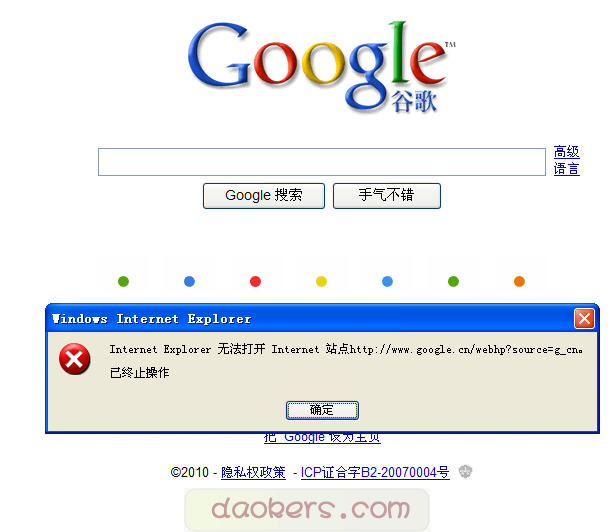
偶然的机会发现,如果域名不是google.cn则不会这样。我在本地ping了一下,当时的google.cn的ip是74.125.153.99,我在快速连接中修改地址为ip,打开谷歌,则一切正常,

不过首页稍微有点不同,显示“中文简体”,而不是谷歌。
只有一搜索就会跳转到google.cn这个域名去。
但是这时候已经不影响我们的使用了
故此法,共享之





